Recarga tu línea
Recarga rápidamente desde la web
Con datos 5G, llamadas internacionales, roaming en la UE...
28 días / IVA incl.
6 GB
Datos acumulables
100 min
Llamadas nacionales e internacionales
Ilimitadas
Llamadas de Lyca a Lyca
100
SMS nacionales
28 días / IVA incl.
GIGAS GRATIS
20 GB+ 10 GB GRATIS
Datos acumulables
400 min
Llamadas internacionales
Ilimitadas
Llamadas nacionales
100
SMS nacionales
28 días / IVA incl.
GIGAS GRATIS
50 GB+ 30 GB GRATIS
Datos acumulables
1000 min
Llamadas internacionales
Ilimitadas
Llamadas nacionales
100
SMS nacionales
28 días / IVA incl.
100 GB
Datos acumulables
1000 min
Llamadas internacionales
Ilimitadas
Llamadas nacionales
100
SMS nacionales
Busca tu país para ver los bonos disponibles
Recarga rápidamente desde la web
Sin permanencia ni nada que te ate a nosotros. Sin cuotas fijas ni gasto mínimo. ¡Aquí, tú decides!

Navega a la máxima velocidad con tecnología 5G en todos nuestros bonos. ¡Y sin pagar más!
Con nuestra app podrás controlar tu gasto y recargar tu saldo dónde y cuando quieras.